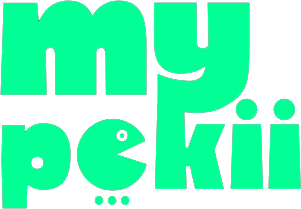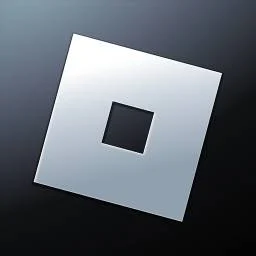The ultimate browser gaming setup ensures seamless performance, minimal lag, and optimized visuals for web-based games, leveraging modern hardware and software configurations tailored for HTML5 and WebGL titles.
What Is a Browser Gaming Setup? Essential Components Explained
A browser gaming setup combines hardware, software, and configuration settings optimized specifically for playing web-based games smoothly and responsively. Key components include:
- High-refresh-rate monitor for smooth visuals
- Responsive keyboard and mouse with low latency
- A stable wired internet connection to reduce lag
- Up-to-date browser (Chrome/Edge) with hardware acceleration enabled
- Optimized graphics and network settings for browser games
Why You Need an Optimized Browser Gaming Setup
An optimized setup delivers consistent frame rates, minimal input lag, and reduced latency—critical for competitive and fast-paced web games. Benefits include:
| Issue | Impact |
|---|---|
| Frame drops | Choppy visuals disrupt gameplay |
| Input delay | Slower reactions reduce competitiveness |
| Network latency spikes | Lag spikes cause disconnections or stutters |
| Overheating | Thermal throttling lowers performance |
| Outdated drivers | Compatibility issues and crashes |
How to Configure Your Browser Gaming Setup
Hardware Selection
- –Monitor: 144Hz+ refresh rate, 1ms response time
- Peripherals: Wired keyboard & mouse, 1000Hz polling rate
- PC Specs: 8GB+ RAM, mid-range GPU (supports WebGL), modern multi-core CPU
Browser Configuration
- Enable hardware acceleration
- Use Chrome or Edge for the best WebGL performance
- Disable unnecessary extensions to free resources
- Clear cache periodically
Network Optimization
- Prefer wired Ethernet for stability
- Set up router QoS to prioritize gaming traffic
- Pause background downloads and streams
In-Game Settings
- Match resolution to your monitor
- Lower graphic quality for higher frame rates
- Enable V-Sync or G-Sync/FreeSync to prevent tearing
Key Benefits of a Pro Browser Gaming Setup
- Enhanced smoothness for a competitive edge
- Reduced input lag for faster reactions
- Stable network performance with fewer interruptions
- Zero maintenance – automatic browser updates
- Portability – optimized settings across devices
Frequently Asked Questions
What are the minimum PC requirements?
Dual-core CPU, 8GB RAM, and a GPU supporting WebGL (e.g., GTX 1050) suffice for most browser games.
Does browser choice affect performance?
Yes. Chrome and Edge typically offer superior WebGL and JavaScript performance.
How can I reduce lag?
Use wired Ethernet, enable router QoS, close background apps, and clear browser cache regularly.
Are wireless peripherals suitable?
High-end wireless devices (<1ms latency) can match wired ones, but budget models may introduce lag.
Should I tweak browser graphics settings?
Enable hardware acceleration, update GPU drivers, and disable unneeded plugins/extensions.