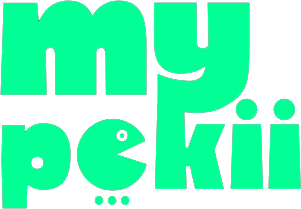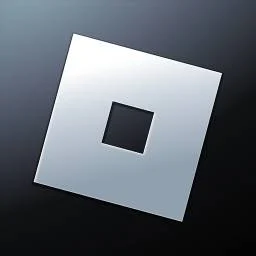What Are HTML5 Games Free?
HTML5 games free represent the evolution of web-based gaming, offering instant access to thousands of entertaining titles without downloads, installations, or plugin requirements. These browser-based games utilize modern web technologies, including HTML5, CSS3, and JavaScript, to deliver smooth, cross-platform gaming experiences that work seamlessly across desktop computers, smartphones, tablets, and smart devices.
Unlike traditional Flash games that required specific plugins and posed security vulnerabilities, HTML5 free games run natively in web browsers with enhanced performance, better security, and universal compatibility. Players can enjoy everything from puzzle games and arcade classics to multiplayer adventures and strategy titles – all accessible within seconds of clicking a link.
Why HTML5 Free Games Are Dominating the Market
The shift from Adobe Flash to HTML5 has revolutionized online gaming, creating unprecedented opportunities for both developers and players. HTML5 technology offers several compelling advantages that explain its rapid adoption across the gaming industry.
Universal accessibility stands as HTML5’s greatest strength. Players no longer face the frustration of incompatible devices, missing plugins, or lengthy download processes. Modern consumers expect instant gratification, and HTML5 games deliver by eliminating all friction points between discovery and gameplay.
Cross-platform compatibility enables developers to “write once, deploy everywhere” – a significant cost and time advantage. Games automatically adapt to different screen sizes, resolutions, and aspect ratios without requiring separate development cycles for each platform.
Enhanced security and performance have made HTML5 the preferred choice for both developers and browser manufacturers. Native browser support eliminates security vulnerabilities associated with third-party plugins while delivering faster load times and smoother gameplay.
How to Find and Play the Best HTML5 Free Games
Top HTML5 Gaming Platforms
| Platform | Features | Game Count | Special Focus |
|---|---|---|---|
| Poki | Cross-device play, no login required | 30,000+ | Popular titles like Subway Surfers, 2048 |
| CrazyGames | 4,500+ games, mobile app available | 4,500+ | Multiplayer games, .io titles |
| HTML5Games.com | Publisher affiliate program | 1,000+ | Mobile-optimized titles |
| GameFlare | High-quality curated selection | 3,699+ | Horror games, puzzle games |
| Numuki | Family-friendly content | 1,924+ | Disney games, kid-safe environment |
Getting Started Guide
- Step 1: Choose Your Platform – Visit established gaming portals like Poki, CrazyGames, or specialized HTML5 sites
- Step 2: Browse by Category – Most platforms organize games by genre: puzzle, action, arcade, strategy, multiplayer
- Step 3: Click and Play Instantly – No downloads, installations, or account creation required for most games
- Step 4: Optimize Your Browser – Ensure JavaScript is enabled and consider using Chrome or Firefox for the best performance
Essential Tips and Best Practices for HTML5 Gaming
Performance Optimization Strategies
- Clear browser cache regularly to prevent memory issues during extended gaming sessions
- Close unnecessary browser tabs to free up system resources for smoother gameplay
- Use hardware acceleration when available in browser settings for graphics-intensive games.
- Enable automatic updates to ensure your browser supports the latest HTML5 features.
Device-Specific Recommendations
- Mobile Gaming: Use landscape orientation for better control layouts and visual experience
- Desktop Gaming: Take advantage of keyboard shortcuts and mouse precision for competitive games
- Tablet Gaming: Leverage touch controls for puzzle games and casual titles designed for touch input
- Smart TV Gaming: Consider using wireless controllers for action games when playing on larger screens
Gameplay Enhancement Tips
- Bookmark favorite games for quick access without searching through catalogs
- Join gaming communities on Reddit, Discord, or specialized forums for tips and multiplayer connections.
- Follow game developers on social media for updates, new releases, and exclusive content
- Participate in online tournaments when available to test skills against other players.
- Use incognito mode if experiencing performance issues, as it disables extensions that might interfere.
- Adjust browser zoom to optimize game display size for your screen and vision preferences.
- Enable full-screen mode for immersive gaming experiences when supported.
Frequently Asked Questions
Are HTML5 games completely free to play?
Yes, the vast majority of HTML5 games are completely free. Most platforms monetize through non-intrusive advertising rather than charging players. Premium features or ad-free experiences may be available for purchase on some platforms, but core gameplay remains free.
Do HTML5 games work offline?
Many HTML5 games support offline play thanks to browser caching and local storage capabilities. Once a game loads, it often stores essential assets locally, allowing continued play without an internet connection. However, multiplayer games and those requiring server communication need an active internet connection.
Which browsers work best for HTML5 games?
All modern browsers support HTML5 games, including Chrome, Firefox, Safari, Edge, and Opera. Chrome and Firefox typically offer the best performance due to their advanced JavaScript engines and HTML5 implementation. Mobile browsers on iOS and Android also provide excellent compatibility.
Can I play HTML5 games on my smartphone?
Absolutely! HTML5 games are fully mobile-compatible and automatically adapt to touch controls and smaller screens. Many gaming platforms offer mobile-optimized versions or dedicated apps for enhanced mobile gaming experiences.
Are HTML5 games safe to play?
HTML5 games are generally very safe as they run within browser security sandboxes and don’t require plugin installations. Stick to reputable gaming platforms like Poki, CrazyGames, or established developers to avoid potentially malicious content. Modern browsers also include built-in security features that protect against harmful code.